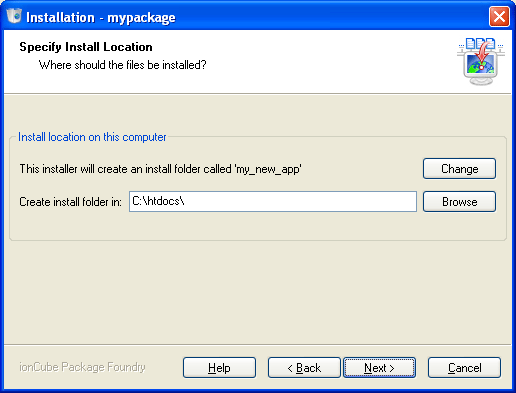
The package folder name field refers to the name of the folder that will contain the package files. If this field is not visible it is because the particular package you are installing requires that this name is left unchanged.
The 'install folder' is the top level folder which will be created on your computer and into which other files will be copied. You should choose where on your computer this folder should be created. If there is no install folder shown, then the application should be installed into the root folder of your web site, for example 'public_html', 'htdocs', or 'www'.
|
Copyright 2002-2024 ionCube Ltd. All rights reserved. Installer created with the ionCube Package Foundry |

