The following shows an example of the Configuration Tool. The files which occur in the list may be different for the application currently being installed.
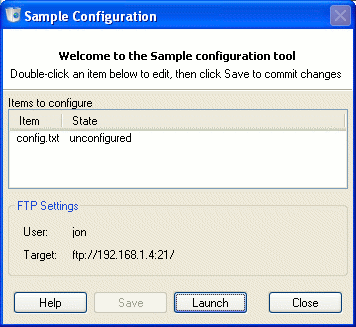
To configure a file, double-click the name of the file on the list. A simple editor will open, you can make necessary modifications, then click OK to close the editor. To commit the changes to the server click the Save button.
The Launch button will open the installed application in your default browser. This is useful for checking whether the application has been successfully installed and whether the files have been configured appropriately.
The Configuration Tool can be run at any time by launching the setup.exe that was used initially to install the application, and selecting the Configure option.
|
Copyright 2002-2024 ionCube Ltd. All rights reserved. Installer created with the ionCube Package Foundry |

