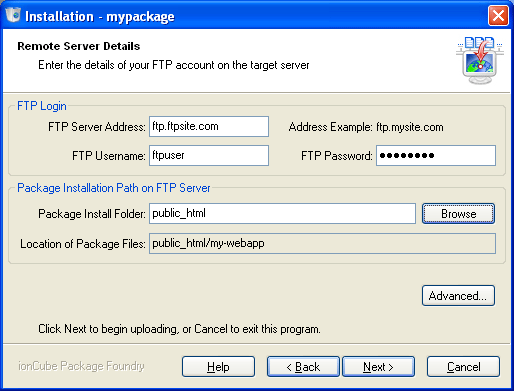
The installer uses FTP to upload the application to your server. The
FTP Login group of fields receive data which allow the
installer to connect to the server. Enter in FTP Server
Address the name of the server (the FTP host), for example
ftp.mysite.com, or else the IP address of the
server if you have that information. Enter the username and
password for your account on this host.
The Package Installation Path on FTP Server group contains
fields which determine where on the target FTP server the
application will be installed. All the application files will be
saved in the package folder (my-webapp in the
example shown). The package folder will be created inside the
folder specified by the Package Install Folder
field. This latter field should be the full path to the folder
from the folder which is opened when first logging on to the FTP
server (the FTP root).
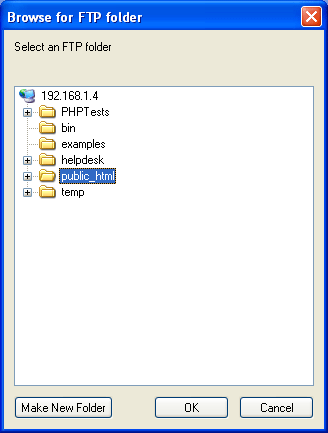
If the installer finds a folder likely to contain web files, such as public_html or www, it will be highlighted.
Pressing the Advanced button displays the following dialog: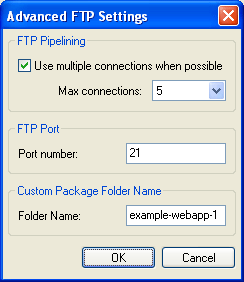
One problem with FTP transfers is that a lot of time can be taken setting up a file transfer before any data is actually sent. This procedure has to happen for every file sent. This installer can improve matters by using several connections at once. Multiple transfers are prepared simultaneously, although only one file is actually sent at any one time. The FTP Pipelining group controls the number of connections to use in this way.
The Custom Package Folder Name section allows you to change the name of the package folder. You can also delete the package folder if you want all files to be uploaded to your FTP home directory, for example. Some applications require a certain name for the package folder, and in this case the section will not be displayed in the installer.
Most FTP servers use port 21 for their control connection. A different port number can be entered in the FTP Port section.
|
Copyright 2002-2024 ionCube Ltd. All rights reserved. Installer created with the ionCube Package Foundry |

